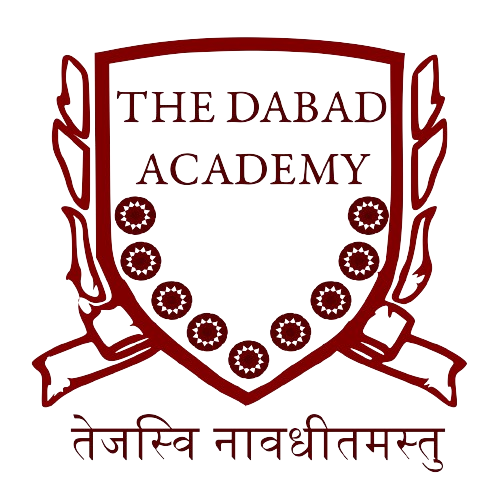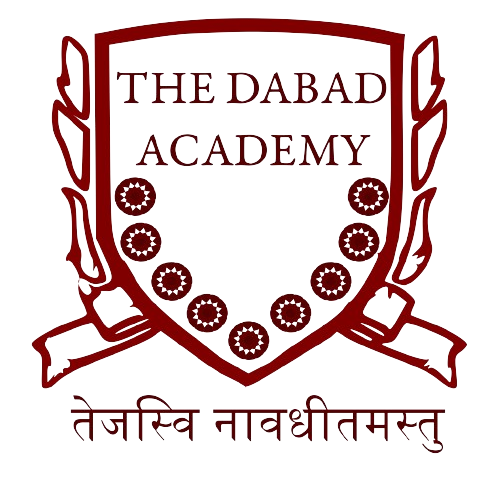At “Military School 9 past papers” App, we prioritise your privacy and provide you with the option to delete your account when you no longer wish to use our services. “Military School 9 past papers” app is developed by Medhavi Tech (Part of Dabad Academy).
This policy outlines the steps to request account deletion, the types of data that will be deleted, and any information that may be retained for a specified period.
Steps to Request Account Deletion
To request the deletion of your account, please follow these steps:
- Open the App: Launch the “Military School 9 past papers” app on your device.
- Navigate to Settings: Go to the settings menu by clicking on the profile icon in the top right corner.
- Select “Update Profile“: Scroll down and tap on “Account Settings.”
- Choose “Delete Your Account”: Select the option “Delete Your Account“.
- Confirm Deletion: You will be prompted with two options in the prompt. Please read the confirmation message carefully and click “Yes, I’m Sure” to proceed.
Alternatively, you can request account deletion by contacting our support team directly at dabadacademy@gmail.com. Please include your account details and the reason for deletion in the email.
Data Deletion
When you request the deletion of your account, the following data will be deleted:
- Personal Information: Name, email address, phone number, and any other personal information provided during registration.
- Usage Data: Records of your interactions with the app, including test results, preferences, and app usage statistics.
- Stored Files: Any files or documents uploaded by you in connection with your account.
- Transaction Records: Payment history and receipts will be deleted immediately.
Contact Us
If you have any questions or need assistance with the account deletion process, please feel free to contact our support team at dabadacademy@gmail.com. We are here to help and ensure your experience with “Military School 9 past papers” is positive.